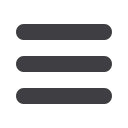

ThreeThingsYouNeed
To KnowAbout
Images
Using images on your website
is important to your brand and
messaging. Often imageswill catch
the interest of the visitor and keep
themon thepagea little longer. But
using images the wrong way can
cause you some serious problems
for your business.
Here are three things you can
do before uploading and using
images on your website.
Use images with Purpose
Sometimes we use images
because the page looks bare
and we want to add something.
And hey something is better
than nothing, right?
Jakob Nielsen, a usability
researcher, conducted a study
to examine the impact of images
on websites. Nelson found that
participants ignore images if
they have no purpose to the
topic at hand.
When selecting images, use
clear, easy to absorb images.
Like a man having car troubles
for an auto repair shop. Or hit
on the characteristics of your
brand like Nike’s use of elite
athletes to convey dedication
and excellence. If possible use
photos of real people like your
team or clients or even your
place of business.
Size Matters On Your Images
Remember that site load speed
is an important part of SEO and
large image sizes can be a factor
in slowing your site down. Images
taken by smartphones and digital
camera are high quality but can
be rather large in size. These large
imagescanusea lotof resourcefor
your website. The best way to fix
this is with an image optimization
program. My favorite optimization
program is TinyPng. It’s easy to
use and can reduce image sizes by
as much as 80%.
Use Licensed Images
Now, this goes without saying,
don’t steal others images, but
we get confused about the
copyright terms and acceptable
use when it comes to images.
First things first, don’t Google
an image and freely use any of
the images you find in results.
There is a search filter in Google
By Lee Drozak
SOAR TO SUCCESS
/
S
eptember
2016
/
Core Business Strategy
















